New/Edit HoplaJS script
Size
0
HoplaJS proxy for external resources
HoplaJS allows you create web JavaScript applications. It's free, you keep your data, nothing will be stored on our servers, and, it's open-source.
To create a new HoplaJS JavaScript web application, all you have to do is :
- Write the JavaScript to execute
- If your requires other JavaScript files, add them , one URL per line
- If your requires specific CSS style (inside
<head><style></style></head>), add it - If your requires specific HTML content (inside
<body></body>), add it - When everything is ready, you can push the button Generate the HoplaJS URLs for this script !
- As soon as URLs are generated, you'll see a gauge to measure it's size
- green means the URL will be usable on every browsers
- orange means the URL won't be usable on some browsers
- red means the URL won't be usable at all
- Last but not least, you'll then get 3 URLs, and buttons to copy them in your clipboard
or to open them in a new window/tab:
- is the URL to start your application, the
.htmlpage on which your script will be executed - is the URL to your script, the
.jsfile containing all your JavaScript, to be included in a bookmark or in a page - is the URL to edit your application, it will display HolpaJS edit form with prefilled fields
You only need to keep either the or the URL as they both contains a link to edit back the HoplaJS application in comments. - is the URL to start your application, the
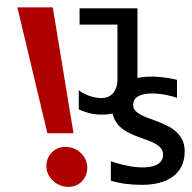 HoplaJS
Write JavaScript and store it in URL. Then, share it and run your scripts everywhere !
HoplaJS
Write JavaScript and store it in URL. Then, share it and run your scripts everywhere !